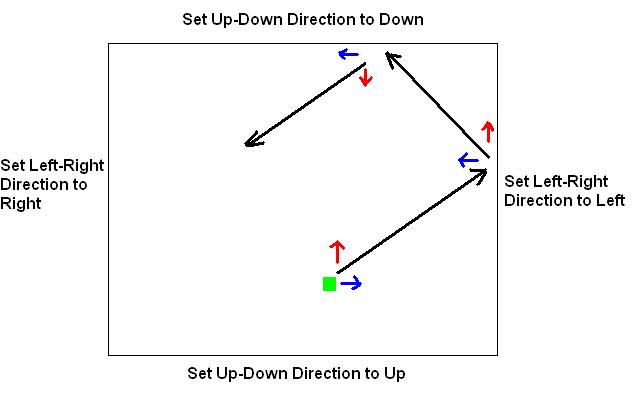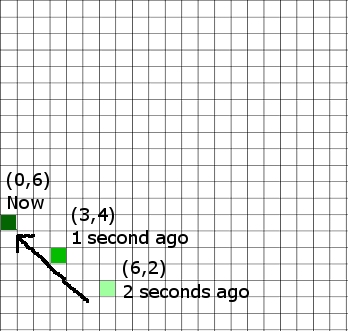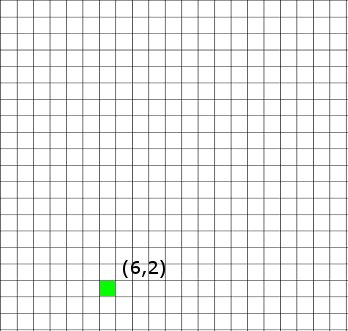If you’re anything like me, once you learned how to code, you would take any chance you could get to write little programs for fun. I remember once I finally “got” BASIC on my Commodore 64 growing up, I would spend hours writing the cheeziest (looking back) programs. A favorite of mine was writing countless “Question and Answer” programs, where the computer would ask “How are you?” and depending on your answer, the program would issue a different (and probably inappropriate given my age at the time) response.
Time Marches On
As time went on though, and I got better at programming, learned the fundamentals, studied Computer Science – things started to change. I still loved to program, but my goals became larger and more complex. Pet projects would take days to complete, then weeks, then months. Once I started doing it professionally, that added a whole new level, where the projects were for money, and project management, sustainability, fiscal viability, etc, all became factors. I had to specialize and focus on specific areas to remain competitive. And the technology changed – whereas once I was communicating directly with the processor and memory I/O, now I was communicating 17 levels up to a a COM object or framework API. It was just a different ballgame – which isn’t necessarily a bad thing, but sometimes working at such a high level for different purposes can make you lose site of the underlying CS. Sometimes it’s important to keep your CS skills as fresh and sharp as your software engineering ones.
Some Fun Ways to Up Your CS Game
Luckily, there are some sites out there that are awesome for keeping those little grey CS cells active in your head.
Project Euler
This is by far my favorite one. Euler offers a large number of problems (currently 300) that require a computer program to solve. They are generally geared toward mathematics of different levels and areas (generally the higher the problem, the more difficult it is), and you can solve them using any method or programming language you wish. The website keeps track of how many you’ve solved and how you’re faring with the rest of the members, but really you’re competing with yourself to write the best program you can. As you get into later problems, even your efficiency matters, as your first solution might take 3 days to complete, whereas the better one takes .25 seconds. They have discussion forums for each problem as well (once you’ve solved it), where people show their solutions and help each other out. Some example problems on the site:
1. Add all the natural numbers below one thousand that are multiples of 3 or 5.
7. Find the 10001st prime.
15. Starting in the top left corner in a 20 by 20 grid, how many routes are there to the bottom right corner?
109. How many distinct ways can a player checkout in the game of darts with a score of less than 100?
157. Solving the diophantine equation 1/a+1/b= p/10n
As you can see, there are a large range of problems targeting different areas and algorithms. I’ve solved 34 to date – sometimes I’ll spend a lunch hour working on a problem, they’re great fun and you can do them at your own pace – and learn new techniques in the process.
Hack This Site!
No, that wasn’t an invitation! Hack This Site . Org is an interesting site that offers a number of security, reverse engineering, and application development missions. While I’m actually against the practice of unauthorized computer access (especially being a IT Manager by day) – penetration testing is a great thing for a network administrator to know, and reverse engineering is a fantastic thing for a programmer to know. In the high-level development world we now live in, getting back to the processor and memory level is definitely a plus – and studying the binary structure of an executable certainly achieves that. Not only does it strengthen your machine language skills, but it also gives you great insight into how compilers work, how operating systems link DLLs, management memory, and achieve IPC.
Many More
Project Euler and Hack This Site are the two I focus on (and between the two of them, there are enough problems to keep me busy for years), but if they aren’t your cup of tea, here are a list of other programming problem related sites:
Bright Shadows
Electrica
Programming Challenges
Python Challenge
TopCoder
Have fun, and get your CS in shape!