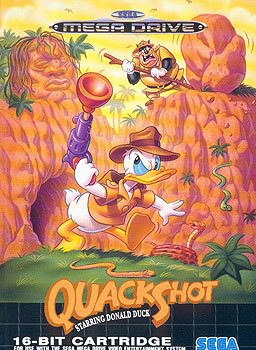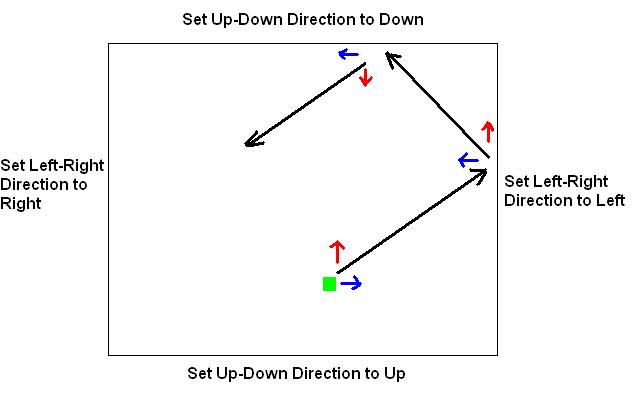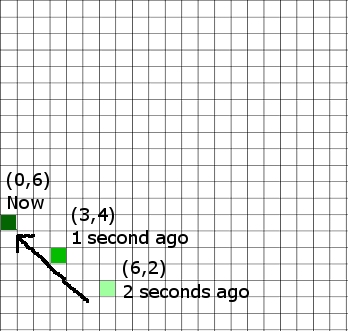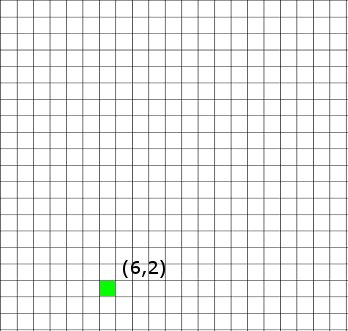Before going any further, I’ll preface this by saying I am a insanely huge Ghostbusters fan. It’s been my favorite movie since I first saw it when I was little, and all subsequent 5 billion viewings. I’m surprised my C64 Ghostbusters disk still works from the number of times I played the game, and I have a large portion of the action figures – moreso than anyone should have. I even dressed up as Egon for Halloween when I was 10, and had a Staypuft plush toy. Without mentioning how I own the entire series of The Real Ghostbusters on DVD (oops), I think it’s safe to say I’m a fanatic.
That being said, I’m going to try my best to give a non-biased review of the game. And there were some issues I noticed along the way, so I feel that I’m doing a just critique.
Basic Info
Ghostbusters: The Video Game was developed by Terminal Reality and Threewave Software (for PC/XBox/PS3 versions), and published by Atari and Sony. Its publishing history is a bit bizarre and probably warrants its own post – suffice it to say, it changed hands through mergers until it ended up with Activision, who made the choice not to publish it (Please note, I’ll keep this post professional and make no mention of Activision’s market research team apparently inhaling a large number of drugs that day, or the fact that Activision in general is slightly higher than amoebic dysentery on my list of favorite things). Atari grabbed it up.
It was/will be released for PC, PS3, XBox 360, Wii, PS2, and PSP.
I purchased and played the PC version via Steam.
The Good
First off, the best part is: it’s GHOSTBUSTERS. Seriously, that just scores a lot of points right there. But without going too fanboy – it features all the original voice cast (Bill Murray, Dan Aykroyd, Harold Ramis, Ernie Hudson, Annie Pots, William Atherton), and features other well known actors (Brian Doyle-Murray, Alyssa Milano). The script was written in part by Aykroyd and Ramis (the former who stated “this is essentially the third movie.” [game informer]).
The story is fun and interesting and visits a lot of locations, characters, and mythologies from the original two films. Some of it is a bit contrived, but overall it flows pretty well. The music is mostly all from the original movie, which is great – I enjoyed it quite a bit. Some people have said it gets repetitive, but I’ve heard that music so much in my life regardless that it doesn’t wear on me.
 Most importantly, the game play is A LOT of fun. A serious amount – the physics engine developed for the game, the “Infernal Engine”, is the absolute BEST I have ever seen in any game. Virtually any item can be broken/burned/moved/etc, and movement is incredibly realistic. They did a really nice job with it – I hope it gets used in more games to come. It must also be fairly efficient, as it didn’t tax my processors as much as Left 4 Dead or other recent games do. Big score on that. And the mechanics of actually catching and trapping the ghosts is just a crapload of fun – from the little guys to (semi spoiler) the Staypuft Marshmallow man. It made me feel like I was actually a Real Ghostbuster (LOLZ).
Most importantly, the game play is A LOT of fun. A serious amount – the physics engine developed for the game, the “Infernal Engine”, is the absolute BEST I have ever seen in any game. Virtually any item can be broken/burned/moved/etc, and movement is incredibly realistic. They did a really nice job with it – I hope it gets used in more games to come. It must also be fairly efficient, as it didn’t tax my processors as much as Left 4 Dead or other recent games do. Big score on that. And the mechanics of actually catching and trapping the ghosts is just a crapload of fun – from the little guys to (semi spoiler) the Staypuft Marshmallow man. It made me feel like I was actually a Real Ghostbuster (LOLZ).
The Bad
Okay – the big one that has set the forums aflame: There is no multiplayer in the PC version. This was a big shock to everyone, as it was pretty much advertised during the pre-order weeks as having multiplayer. A lot of people, including myself, were pretty ticked off about it, and Atari has done virtually no damage control. Hopefully there will be a patch – this would be a great game for LAN parties.
A lot of people have reported some major issues with saving/restoring games (I experienced a bit of this), slowdowns/lockups, and issues installing it. Also, for those purchasing the PS3 version, they’ll notice it looks quite a bit fuzzier and lower-res than its PC or XBox counterpart.
Lastly, and this one especially bugged me, the code used to process mouse acceleration is the same as what’s used to process joystick acceleration. Because of this, moving the mouse slowly doesn’t fine-control your character, it simply doesn’t have any effect at all. You need to budge the mouse quite a bit to get your character to move normally, which is not great for an action game.
I appreciate the extra time being taken to bump up the gameplay and creepiness, they did an AWESOME job, but there have been enough reports of issues to know that QA was not quite where it should have been on this one.
The Ugly
Really, the lack of PC multiplayer was the only thing that was a major bummer. Overall, I really enjoyed this game – and I want to keep enjoying it, which is why I hope they patch it for multiplayer – the physics and gameplay are awesome, and would be fun for a LAN party or online play.
So Who You Gonna Call?
If you are a Ghostbusters fan, or just want to try a new game, I highly suggest this one – it’s great to see new light brought to old characters with a continued storyline, and the gameplay is just a blast. Overall, if you’re shooting for the best balance of multiplayer and good graphics, pick up the XBox version. If you’re shooting for the best possible graphics and have a bumpin’ gaming rig, pick up the PC version and jack up the settings – and hope they’ll release a patch one day. But regardless of what system you go for, GET THIS GAME NOW!
And an important safety tip while playing: Don’t cross the streams – it would be bad.