[SQL Server] String or Binary data would be truncated.
Run into this error before? The cause is usually fairly clear, we’re attempting to insert or update a field in a table with more data than it can hold. E.g. we’ve executed a SQL insert statement that attempts to assign a string 100 characters in length to a varchar field that can hold 80 characters max. Microsoft SQL Server complains, and we receive a nice error in our .NET application.
Solution 1: Don’t send too much data
This is an easy solution (and not the purpose of the article) and not always possible, but it is completely valid and often times desirable if you are writing an application that works with a SQL database in a static manner where the fields you’re updating are known ahead of time. There are a number of ways to ensure you don’t exceed the maximum size of a field.
If your data is coming from a form item, such as a text box, ensure the maximum size of the text box doesn’t exceed the maximum size of the field in the database. If you’re working with items that cannot be limited, simply take a substring of the data and manually truncate it to a size allowed by the field in the database. Many times we know what data and what sizes we’re working with at design time.
Solution 2: Read field sizes from database and dynamically truncate data
There are many times when solution 1 is not an option, mostly in situations where the database we’re working with is unknown, whether partially or fully, at design time. I’ve worked on a number of ETL tools and interoperability oriented applications where I can’t know the field size in the database at design time, it must be discovered at runtime.
One of the great parts about ADO.NET is the ease in which it deals with parameters. At the core of executing SQL statements is the SqlCommand (or OleDbCommand, or odbcCommand) class. After obtaining an instance associated with a database connection, we assign our SQL statement to it and all our parameters and values to it. In our case, the size of the parameter values we assign to it may exceed the maximum size of our receiving database fields. We need a method of iterating through each parameter and ensuring the value assigned isn’t too big.
Reading table schema
The heart of this routine is detecting which table you’re dealing with, then reading the schema of that table, then discovering the max size of each field.
I start by declaring a sub procedure that takes a SqlCommand as argument by reference.
Sub TruncateParameters(ByRef passCommand As SqlCommand)
I then declared the following variables
Dim targetTable As String
Dim LCV As Integer
Dim tableCommand As SqlCommand
Dim tableReader As SqlDataReader
Dim tempRow As DataRow
targetTable is the name of the table we’ll be checking. I read it from the actual SQL statement in the SqlCommand – but I was dealing with fairly simple SQL statements. You may want to manually pass the table names in if you’re dealing with SQL statements that will be difficult to parse.
tableCommand, tableReader, and tempRow will be used to read in the schema of our targetTable.
Next I parse the SQL statement inside of passCommand to obtain the targetTable name, but again, you may want to manually pass the name of the table ahead of time if you’re dealing with difficult to parse SQL statements. Also, if you are familiar with regular expressions, you can pare this routine down quite a bit – I present it here completely algorithmically for people who aren’t familiar with regular expressions.
If passCommand.CommandText.ToLower().IndexOf("update") > -1 Then
'UPDATE command
targetTable = passCommand.CommandText.Substring(passCommand.CommandText.ToLower().IndexOf("update") + 7)
Else
'INSERT command
targetTable = passCommand.CommandText.Substring(passCommand.CommandText.ToLower().IndexOf("insert") + 12)
End If
targetTable = targetTable.Substring(0, targetTable.IndexOf(" "))
Next we read (up to) 1 row from our target table to obtain the schema.
' Open Data Reader for schema table
tableCommand = New SqlCommand("SELECT TOP 1 * FROM " & targetTable, passCommand.Connection)
tableReader = tableCommand.ExecuteReader()
This is where the magic happens – we iterate through each parameter in our passCommand, examine the field matching the parameter, get its max length, then truncate the value assigned to each respective parameter to the max size of the field. This routine assumes that you’ve used the same parameter names as field names. If you haven’t, you would need to do further parsing of the SQL statement to deduce a parameter name -> field name mapping. This routine is also targeted for strings, but would work just as well for binary data assuming you had a method of truncating such data. Also, there are a lot of shortcuts for doing case insensitive compares, my style is to convert to lower case and compare as I can never remember what is case sensitive and what is not. Feel free to use your own style.
' Loop through each parameter
For LCV = 0 To passCommand.Parameters.Count - 1
For Each tempRow In tableReader.GetSchemaTable().Rows
If "@" & tempRow("ColumnName").ToString().ToLower() = passCommand.Parameters.Item(LCV).ParameterName.ToLower() Then
If tempRow("DataType").ToString().ToLower() = "system.string" Then
If passCommand.Parameters.Item(LCV).Value.ToString().Length > tempRow("ColumnSize") Then
passCommand.Parameters.Item(LCV).Value = passCommand.Parameters.Item(LCV).Value.ToString().Substring(0, tempRow("ColumnSize"))
End If
Exit For
End If
End If
Next
Next
Finally, we close out our connection and end the sub procedure.
tableReader.Close()
End Sub
There is some work involved, but the idea of the above routine can be customized to fit your situation. Once you have a solid parameter truncating routine in your arsenal, you can call it for any SqlCommand object, and ensure you never get a “String or Binary data would be truncated.” error message again!
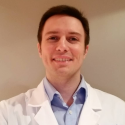 Hello - and thanks for visiting my site! I maintain ToniWestbrook.com to share information and projects with others with a passion for applying computer science in creative ways. Let's make the world a better and more beautiful place through computing! | More about Toni »
Hello - and thanks for visiting my site! I maintain ToniWestbrook.com to share information and projects with others with a passion for applying computer science in creative ways. Let's make the world a better and more beautiful place through computing! | More about Toni » 



Leave a Reply