Looking for part 3?
Cue the Objects
Just like Object is the root for all classes in Java, OBJ is the root class for all of our classes in our game that represent sprites on the screen. This is where object oriented programming really shines through for game creation. By setting up a parent class, we can assign properties that are common to all our sprite objects, like position, velocity, a bitmap, etc. Then we can define classes for each individual type of object, like a Hero class, EnemyDrone class, and Photon class that will extend our base OBJ class. This allows them to inherit common properties, and add their own that are specific to them (For example, our hero will have a properties for how many lives it has left, which no other class has, as the rest of the objects simply go away after being destroyed). Since sometimes we work with our objects as OBJ in a vector, we also have a “type” property that is simply an identifying string that allows us to easily determine exactly what our object is (hero, enemy, or photon).
In addition to our OBJ classes, we also have a few static methods that are designed to work with multiple objects as opposed to any single object. CollisionDetect will loop through all objects and check for bounding box collisions, while cleanObjects will loop through all objects and remove dead ones from our object vector.
OBJ.java
package com.synthdreams.GalacticBlast;
import net.rim.device.api.system.Bitmap;
import net.rim.device.api.ui.Graphics;
import java.util.*;
// OBJ is our root class for all objects, it defines behaviors and properties
// that are the same for all objects, whether its the hero, enemies, or photons
class OBJ
{
// Objects can have different states, these are general ones
public static int STATE_NORMAL = 0; // Object is alive and functioning normally
public static int STATE_HIT = 100; // Object just got hit, flash red
public static int STATE_DYING = 1000; // Object is dying, show an explosion
int _posX, _posY, _velX, _velY; // All objects have position and velocity
int _life, _value, _state; // All objects have life, point value, and a current state
OBJ _parent; // All objects can have a parent (e.g. a photon belongs to the object that shot it)
String _type; // Type is a string that stores what the object is for easy reference
Bitmap _bitmap; // Bitmap to be drawn for the object
// Objects are initialized globally with a position
OBJ(int passX, int passY)
{
_posX = passX;
_posY = passY;
_velX = 0;
_velY = 0;
_life = 1;
_value = 0;
_state = STATE_NORMAL;
_type = "generic";
}
// Setters and getters
public int getX() { return _posX; }
public int getY() { return _posY; }
public void setX(int passX) { _posX = passX; }
public void setY(int passY) { _posY = passY; }
public int getVelX() { return _velX; }
public int getVelY() { return _velY; }
public void setVelX(int passX) { _velX = passX; }
public void setVelY(int passY) { _velY = passY; }
public int getLife() { return _life; }
public void setLife(int passLife) { _life = passLife; }
public int getValue() { return _value; }
public int getState() { return _state; }
public void setState(int passState) { _state = passState; }
public String getType() { return _type; }
public Bitmap getBitmap() { return _bitmap; }
public OBJ getParent() { return _parent; }
// Process, think, and damager are all specific to the object, so these are blank
public void process() { }
public void think(Vector passObjects) { }
public void damage() { }
// In our game, firing means shooting a photon and playing the zap tone, this is the same
// for all objects
public void fire(Vector passObjects, OBJ passParent, int passVelocity)
{
Photon tempPhoton;
// If the photon is going up, start it from the top of the object firing it.
// If its going down, start it from bottom of object firing it
if (passVelocity > 0)
tempPhoton = new Photon(passParent.getX(),passParent.getY()+passParent.getBitmap().getHeight(), 0, passVelocity, passParent);
else
tempPhoton = new Photon(passParent.getX(),passParent.getY(), 0, passVelocity, passParent);
// set X coordinate of photon to the middle of the object firing it
tempPhoton.setX(tempPhoton.getX() + passParent.getBitmap().getWidth()/2);
// Add the photon object to our object vector
passObjects.addElement(tempPhoton);
// Play a zap tone
GamePlay.snd.playSound();
}
// Collision detection routine using an AABB test (Axis Align Bounding Box). This
// is a quick and easy test great for games with simple squarish sprites which simply
// looks to see if the bounding boxes overlap in any way.
public static void collisionDetect(Vector passObjects)
{
OBJ tempObject1, tempObject2; // temporarily points to the two objects being tested
boolean intersect, check; // flags during testing
// Loop through all objects in our vector
for (int lcv = 0 ; lcv < passObjects.size() ; lcv++)
{
// Set tempObject1 to the current object
tempObject1 = (OBJ) passObjects.elementAt(lcv);
// Now loop from the current object to the end of the vector
for(int lcv2 = lcv ; lcv2 < passObjects.size() ; lcv2++)
{
// Set tempObject2 to the current object of the nested loop
tempObject2 = (OBJ) passObjects.elementAt(lcv2);
// See if we need to check for collision (e.g. some objects dont matter if
// they collide, enemy with enemy or fire with fire for example)
// Assume we dont need to check
check = false;
// Hero and enemy would be something to check for
if (tempObject1.getType() == "hero" && tempObject2.getType().startsWith("enemy"))
check = true;
// Hero and enemy fired photons would be something to check for
if (tempObject1.getType() == "hero" && tempObject2.getType().startsWith("fire") && tempObject2.getParent().getType().startsWith("enemy"))
check = true;
// Enemy and hero fired photons would be something ot check for
if (tempObject1.getType().startsWith("enemy") && tempObject2.getType().startsWith("fire") && tempObject2.getParent().getType() == "hero")
check = true;
// If our check flag is set to true, and the state of the objects is normal
// (e.g. an object in a hit or exploded state can't collide with something),
// then lets check for the actual collision
if (check && tempObject1.getState() == 0 && tempObject2.getState() == 0)
{
// We assume the two objects collided
intersect = true;
// Left and Right sides of bounding box check
if (!(Math.abs((tempObject1.getX() + tempObject1.getBitmap().getWidth()/2) - (tempObject2.getX() + tempObject2.getBitmap().getWidth()/2)) <= tempObject1.getBitmap().getWidth() / 2 + tempObject2.getBitmap().getWidth() / 2))
intersect = false;
// Top and Bottom sides of bounding box check
if (!(Math.abs((tempObject1.getY() + tempObject1.getBitmap().getHeight()/2) - (tempObject2.getY() + tempObject2.getBitmap().getHeight()/2)) <= tempObject1.getBitmap().getHeight() / 2 + tempObject2.getBitmap().getHeight() / 2))
intersect = false;
// If the objects collided, damage each one.
if (intersect)
{
tempObject1.damage();
tempObject2.damage();
}
}
}
}
}
// Clean up objects that have died or are way off screen.
public static int cleanObjects(Vector passObjects)
{
OBJ tempObject; // Temporary points to object we're checking
boolean delFlag; // Flag if we should get rid of it or not
int scoreAdd; // Aggregate points to add to user's score
// Start out with no points added
scoreAdd = 0;
// Loop through all objects in our vector
for (int lcv = 0 ; lcv < passObjects.size() ; lcv++)
{
// Set tempObject to current object
tempObject = (OBJ) passObjects.elementAt(lcv);
// Assume we're not deleting it
delFlag = false;
// Check the object's state. If its been dying for 10 refreshes, its
// time to get rid of it.
if (tempObject.getState() > STATE_DYING + 10)
{
// In the case of our hero, the player has lives, so if the hero
// dies, we need to check to see if any lives are left before
// quitting the game
if (tempObject.getType() == "hero")
{
// If there are lives left...
if (((Hero)tempObject).getLives() > 0)
{
// Decrement the number of lives left, set state, bitmap,
// and position back to normal
((Hero)tempObject).setLives(((Hero)tempObject).getLives()-1);
tempObject.setLife(5);
tempObject.setState(STATE_NORMAL);
tempObject.setX(Graphics.getScreenWidth() / 2);
tempObject.setY(Graphics.getScreenHeight() - 50);
tempObject._bitmap = Bitmap.getBitmapResource("herogame.png");
}
else
{
// The player is out of lives, lets destroy the hero (which will
// end the game)
delFlag = true;
}
}
else
{
// Enemies only have 1 life, so they are set to be deleted, and we
// add their value to the total score the player got this cleanup.
delFlag = true;
scoreAdd += tempObject.getValue();
}
}
// If the object is a photon...
if (tempObject.getType() == "firephoton" && delFlag == false)
{
// Delete if off left side of screen
if(tempObject.getX() + tempObject.getBitmap().getWidth() < 0)
delFlag = true;
// Delete if off right side of screen
if(tempObject.getX() > Graphics.getScreenWidth())
delFlag = true;
// Delete if off top of screen
if(tempObject.getY() + tempObject.getBitmap().getHeight() < 0)
delFlag = true;
// Delete if off bottom of screen
if(tempObject.getY() > Graphics.getScreenHeight())
delFlag = true;
}
// We need to check for enemies that are way off screen.
// Normally enemies will swarm around here, but there are
// also kamikaze enemies that will aim toward the hero,
// and if miss, keep going forever
if (tempObject.getType() == "enemydrone" && delFlag == false)
{
// Check each of the four sides of the screen, if an enemy is
// past any of them plus 100 pixels its considered lost. No
// points are scored for these enemies though.
if(tempObject.getX() + tempObject.getBitmap().getWidth() < -100)
delFlag = true;
if(tempObject.getX() > Graphics.getScreenWidth() + 100)
delFlag = true;
if(tempObject.getY() + tempObject.getBitmap().getHeight() < -100)
delFlag = true;
if(tempObject.getY() > Graphics.getScreenHeight() + 100)
delFlag = true;
}
// If the delete flag is true
if (delFlag)
{
// Remove the object from the vector
passObjects.removeElementAt(lcv);
// Set our temporary object to null
tempObject = null;
// If this was our hero object (eg location 0), then we return a -1
// to communicate this back to our processing routine
if (lcv == 0)
{
return(-1);
}
}
}
// If our hero is still alive, we return to the number of points scored
return scoreAdd;
}
// A quick method simply to ensure screen bound objects don't go off screen.
// For now this is just our hero, but there may be other objects that function
// like this.
public void boundToScreen()
{
// If the coordinates are off screen in any direction, correct the coordinate and
// set that velocity to 0
if (_posX < 0)
{
_posX = 0;
_velX = 0;
}
if (_posY < 0)
{
_posY = 0;
_velY = 0;
}
if (_posX > Graphics.getScreenWidth() - _bitmap.getWidth())
{
_posX = Graphics.getScreenWidth() - _bitmap.getWidth();
_velX = 0;
}
if (_posY > Graphics.getScreenHeight() - _bitmap.getHeight())
{
_posY = Graphics.getScreenHeight() - _bitmap.getHeight();
_velY = 0;
}
}
}
// Hero object
class Hero extends OBJ
{
int _lives; // The hero (the player) has multiple lives, different from other objects
Hero(int passX, int passY)
{
super(passX, passY);
// Set bitmap to herogame
_bitmap = Bitmap.getBitmapResource("herogame.png");
// Set coordinates, velocity, lives, and type identifier
_velX = 0;
_velY = 0;
_life = 5;
_lives = 2;
_type = "hero";
}
// Hero processing
public void process()
{
// The hero has a max velocity of 10 in any direction
if (_velX > 10)
_velX = 10;
if (_velX < -10)
_velX = -10;
if (_velY > 10)
_velY = 10;
if (_velY < -10)
_velY = -10;
// Movement is simply adding velocity to position
_posX += _velX;
_posY += _velY;
// If the current life of the hero is less than 1, we check the state of hero
if (_life < 1)
{
// If the hero is currently in a normal state, it is put into a dying state
if (_state == STATE_NORMAL)
{
// Set hero bitmap to an explosion
_bitmap = Bitmap.getBitmapResource("explosiongame.png");
// Set state to dying
_state = STATE_DYING;
// Vibrate the phone
GamePlay.snd.vibrate(180);
}
}
// If the hero is in an abnormal state (hit or dying), there is additional processing
// that must happen
if (_state > STATE_NORMAL)
{
// First, we increment the state by 1. Non normal states are temporary and are checked
// for terminate by seeing if the initial state value plus a certain number of
// refreshes has been reached. It allows the object to be in a abnormal state for 10
// refreshes, 3 refreshes, however many necessary, and then continue onto
// some other state, either back to normal or deleted.
_state++;
// If the ship has been in the hit state for more than 3 refreshes, set it back to normal
if ((_state > STATE_HIT + 3) && (_state < STATE_DYING))
{
_state = STATE_NORMAL;
_bitmap = Bitmap.getBitmapResource("herogame.png");
}
}
// Bound our hero to the screen
boundToScreen();
}
// Our hero's damage method
public void damage()
{
// Decrease life (not lives) by 1
_life--;
// If life is still above 0, change our hero to the hit state
if (_life > 0)
{
_bitmap = Bitmap.getBitmapResource("herogamehit.png");
_state = STATE_HIT;
}
}
// Our hero's fire method for when it fires a photon
public void fire(Vector passObjects)
{
//Call the parents fire method, with a velocity of -20
super.fire(passObjects, this, -20);
}
// Lives setter and getter
public int getLives() { return _lives; }
public void setLives(int passLives) { _lives = passLives; }
}
// Photon class
class Photon extends OBJ
{
// Initializes like hero object, only has photon.png as a bitmap, and starts
// with a program specified velocity
Photon(int passX, int passY, int passVelX, int passVelY, OBJ passParent)
{
super(passX, passY);
_bitmap = Bitmap.getBitmapResource("photon.png");
_velX = passVelX;
_velY = passVelY;
_type = "firephoton";
_parent = passParent;
}
// Photon processing is simple, we simply move the object in accordance to its
// velocity
public void process()
{
// Position = Position + Velocity
_posX += _velX;
_posY += _velY;
}
// When a photon is damaged, it simply dies and disappears instantly.
// This is accomplished by setting the state to STATE_DYING + 11. Since
// we put objects in the dying state for 10 frames before delition, this
// immediate deletes it.
public void damage()
{
_life = 0;
_state = STATE_DYING+11;
}
}
// Our enemy class
class EnemyDrone extends OBJ
{
int _AIRoutine; // AI routine stores what kind of enemy this is, normal or kamikaze
// Enemy initialization is like other objects, except we randomly choose what
// kind of AI routine it should use
EnemyDrone(int passX, int passY)
{
super(passX, passY);
_bitmap = Bitmap.getBitmapResource("enemygame.png");
_value = 50;
_type = "enemydrone";
// Statistically, 3 out of 5 enemies are normal, 2 are kamikaze
if (GamePlay.rndGenerator.nextInt() % 10 < 6)
_AIRoutine = 0;
else
_AIRoutine = 1;
}
// Enemy processing is identical to hero processing, except enemies don't
// have a hit state, since they have one life (not to be confused with lives),
// one hit kills them, hence theres no need for a hit state
public void process()
{
_posX += _velX;
_posY += _velY;
if (_life < 1)
{
if (_state == STATE_NORMAL)
{
_bitmap = Bitmap.getBitmapResource("explosiongame.png");
_state = STATE_DYING;
GamePlay.snd.vibrate(180);
}
_state++;
}
}
// The think method is where the individual enemy AI takes place
public void think(Vector passObjects)
{
// If they've blown up, they can no longer think
if (_life < 1)
return;
// We start off with a velocity of 0 in both directions
_velX = 0;
_velY = 0;
// Grab a handle on the hero object so we know how to direct our enemies
Hero tempHero = (Hero) passObjects.elementAt(0);
// If we're in normal AI mode
if (_AIRoutine == 0)
{
// If hero is to our right, set velocity to right
if (_posX + _bitmap.getWidth() / 2 < tempHero.getX() + tempHero.getBitmap().getWidth()/2)
_velX = 5;
// If hero is to our left, set velocity to our left
if (_posX + _bitmap.getWidth() / 2 > tempHero.getX() + tempHero.getBitmap().getWidth()/2)
_velX = -5;
// Enemies try to stay 40 pixels above hero
if (_posY + _bitmap.getHeight() < tempHero.getY() - 40)
_velY = 5;
// If enemy is below hero, they move up
if (_posY > tempHero.getY() + tempHero.getBitmap().getHeight())
_velY = -5;
// Add a little bit of random movement in
_velX += GamePlay.rndGenerator.nextInt() % 4 - 2;
_velY += GamePlay.rndGenerator.nextInt() % 4 - 2;
// Random firing, fire 1 in 7 times thinking
if (GamePlay.rndGenerator.nextInt() % 4 == 1)
{
fire(passObjects);
}
}
else
{
// Kamikaze AI is the same for as above for horizontal processing.
if (_posX + _bitmap.getWidth() / 2 < tempHero.getX() + tempHero.getBitmap().getWidth()/2)
_velX = 5;
if (_posX + _bitmap.getWidth() / 2 > tempHero.getX() + tempHero.getBitmap().getWidth()/2)
_velX = -5;
// For vertical though, the enemy drone is always going downward at a faster rate
_velY = 8;
}
}
// If enemy is damaged, their life is decreased
public void damage()
{
_life--;
}
// An enemy firing calls the Object's fire method with a downward direction
public void fire(Vector passObjects)
{
super.fire(passObjects, this, 20);
}
}
Now that we have our Gameplay and OBJ defined, we’ve taken care of pretty much all of our game logic. Now all that’s left is the code to drive our graphics and sound processing. These classes are called, aptly, GFX and SND!
Onto GFX in part 5…
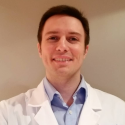 Hello - and thanks for visiting my site! I maintain ToniWestbrook.com to share information and projects with others with a passion for applying computer science in creative ways. Let's make the world a better and more beautiful place through computing! | More about Toni »
Hello - and thanks for visiting my site! I maintain ToniWestbrook.com to share information and projects with others with a passion for applying computer science in creative ways. Let's make the world a better and more beautiful place through computing! | More about Toni » 



Hi Tony,
This is great great tutorial , I have ever seen,
I appriciate your effort !!!
I am working on a game.When I was started to develop this game.I have nothing to know about BB Java development and how to implement this to the game.But when i found your tutorial it becames quite simple to develop the game.
and now i have almost completed my game but there is a proble to add sound effect.
sound is working but we are trying to implement like :
When our application start music volume should be 100%
and when game starts music volume should be 50% and sound effects 100%
I have no idea about that.
Please help me and give me detail information for this.
Very Thanks !!!