We recently got a pair of shiny new Compellent SANs at work – both a primary and DR setup which replicate to each other. Seriously awesome stuff (Sales pitch mode – I don’t work for Compellent, but they make an amazing product, and Data Progression in the bomb. Check them out if your organization is in the market).
Part of the migration and installation process included switching out our old Cisco 9020 Fibre Channel switches for 9124s, as the 9020s do not support NPIV. If you’ve ever had to replace your entire Fibre Channel infrastructure, you’ll know it can be kind of a bear, depending on the size. However, it does present a rare opportunity to make some major reconfigurations and restructuring. For us, our previous zoning setup was a little funky and needed to be tightened up a bit, so this was the perfect time.
A Little Knowledge Can Be a Dangerous Thing
One of my issues going into this situation was my lack of fibre channel knowledge. I understood the basic premise behind zoning, but I had never done major switch configuration, and had always relied on the storage vendor in question to help out. While Compellent was very helpful during the install, I knew I wouldn’t find any better opportunity to drive full on into Fibre Channel joy and learn everything I could. And I definitely came away with some interesting tidbits.
Zoning Semantics
There are many FC related debates, but one stems around Hard vs Soft zones and Port vs WWN zones. Unfortunately, a lot of the confusion stems around the fact that people mistakenly interchange the zoning phrases hard for port, and soft for WWN. This is incorrect – port zoning is not the same thing as hard zoning, and WWN zoning is not the same as soft zoning! I have seen a few theories on why people have treated them interchangeably over the years: Some older switches matched the two functionalities together (e.g. you could only port zone through hardware, and WWN zone through software), or people just hear the word “hardware” and automatically think “physical port”, or people just learned it that way, etc.
In truth, hard zoning simply means that the segmentation is enforced in ASIC hardware, and there is absolutely no way for out-of-zone traffic to occur. Soft zoning is security performed in software by consulting the name server on the director – and is not as secure as hard zoning – if an initiator knows (or guesses) the target WWN, they can communicate with it, the switch hardware doesn’t prevent the packet from reaching the destination, even though the initiator doesn’t share a zone with it. For example, if Google wanted to hide their website by deleting their domain name “google.com”, I could still get there if I knew their IP address. It’s not very difficult to brute WWNs – like MAC addresses, they are assigned by vendor, and are most likely produced sequentially. Lookup the vendor prefix, and you’re already half way there. For this reason, hard zoning should always be used, regardless if port or WWN zoning are used.
Port vs WWN, Round 1, FIGHT
Now that we’re using the correctly terminology, the heart of the debate is whether one should use port or WWN based zoning. In port based routing, the physical port itself is a zone member. Any device plugged into it will be in the zone. Move a device to a different port, and it is no longer in that zone. In WWN based zoning, the WWN of the device is a zone member. For this reason, no matter what port you plug the device into, it will be in the zone.
Both have pros and cons:
Port Based: PRO – security is tighter. WWNs are easily spoofed, but an intruder would need to physically unplug the current device from the physical port and plug a new one in to jump onto the zone – which would be noticed for a number of reasons. CON – you need to keep track of what physical ports each device is plugged into. If you ever replace your switches, this means a lot more work.
WWN Based: PRO – since zone membership is recognized by WWN, it doesn’t matter what port the device is plugged into, which means less headache trying to keep track of what is plugged into what port (especially during an install/migration). CON – less secure, as WWNs can be spoofed, as mentioned above.
Now – I’ve read a number of articles that say WWN based zoning is unmanageable because you don’t know what device is plugged into what port, and the security is bad because WWNs are spoofable, no respecting storage administrator would ever use WWN zoning, it’s lazy, evil, unpatriotic, etc. What I say to this: POPPYCOCK!
Why Did Toni Just Say POPPYCOCK!? Find out in Part 2…
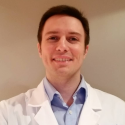 Hello - and thanks for visiting my site! I maintain ToniWestbrook.com to share information and projects with others with a passion for applying computer science in creative ways. Let's make the world a better and more beautiful place through computing! | More about Toni »
Hello - and thanks for visiting my site! I maintain ToniWestbrook.com to share information and projects with others with a passion for applying computer science in creative ways. Let's make the world a better and more beautiful place through computing! | More about Toni » 



Leave a Reply