Back to Part 1…
Use Your MDS to Its Full Potential!
If you’ve taken some time looking through all the thousands of things NX-OS and Fabric Manager can do, you’ll know that the MDS line is amazingly powerful. I’m totally a CLI guy, and I do most of the basic switch configuration in NX-OS, but don’t hesitate to the abuse the hell out of Fabric Manager – it’s a fantastic tool for getting a visual representation of your Fibre Channel infrastructure. And, it gives you a quick visual (both in a textual list and graphical layout) into exactly what device is plugged into what port.
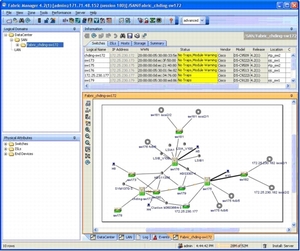
Example FabricManger Layout
Perhaps older switches couldn’t report what device was attached to what port, but if there is no pragmatic need for port zoning, then I believe it shouldn’t be used, as it is NOT aligned to the purpose of zoning. The conceptual purpose of a zone is to define security at the device level – i.e. what device can talk to what device. The purpose is not to be a mechanism for port security. Port security exists at a lower level (or more appropriately, layer, if we think in terms of an OSI-esque model), and should be handled separately and independently.
port-security ENABLE!
The engineers at Cisco are pretty smart people, and they understood the need for port security in a WWN zoning environment. They understood that we, the administrators, deserve the best of BOTH worlds, and they gave it to us. Not only can you configure what WWNs are authorized to be on what physical ports with port-security, but you can also have the MDS automatically learn what devices are currently connected, and set them up as authorized WWNs, expire them, auto-learn new devices, etc.
What does this mean? Quite a bit. We get the ease (and conceptual correctness) of managing zone membership by WWN, MUCH easier migrations, an instant snapshot of exactly what device is connected to what port, and the security of Cisco’s standard port-security mechanism. Maybe I’m crazy (okay, I’m pretty sure I am), but I’m a firm believer that WWN zoning is completely the way to go.
Device Aliases Rule, FC Aliases Drool
A key to making Fabric Manager work the best for you (especially if you’re dealing with a pure Cisco fabric), is to make heavy use of Device Aliases and say goodbye to FC aliases. There are a number of reasons for this, but mostly center around the fact that Device Aliases can be used in most sections of the MDS configuration where pWWNs are used, whereas FC aliases are pretty much per vsan and for zone membership only. Not only does this make configuration easier, but Fabric Manager makes heavy use of the device alias (remember above when we were talking about having Fabric Manager show you what devices are connected to what physical ports? Device Aliases make this work, as then you get a nice readable name instead of a pWWN). Additionally, for you CLI guys and gals, anywhere in the config that a pWWN with a Device Alias is mentioned, NX-OS prints the Device Alias right below it, which is extremely helpful while trudging through lines and lines of WWNs.
You may be stuck with FC Aliases if you have a hybrid switch environment with something other than Ciscos, but otherwise, it’s time to ditch FC Aliases.
Single Initiator, Single Target Zoning
It’s a little more work than making big easy zones with lots of members – but it’s honestly the safest and most technically efficient method of zone operation. There are some times when it becomes necessary to include multiple initiators/targets in failover clusters or other special cases, but other wise – make your zones 1 to 1. This ensures that there is no extra traffic in the zone, protects your other zones in the event that one of your HBAs malfunctions – and safe guards your remaining connections from a server to other SANs should you screw up the configuration in one of the zones. It’s extra work, but it’s worth it.
Feedback!
Most of these are based off of best practices gleaned from Cisco, VMware, and Compellent – but as mentioned, there are debates out there surrounding many of them. Please feel free to share your Fibre Channel thoughts or experiences, I think this is definitely an area that deserves more attention.
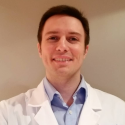 Hello - and thanks for visiting my site! I maintain ToniWestbrook.com to share information and projects with others with a passion for applying computer science in creative ways. Let's make the world a better and more beautiful place through computing! | More about Toni »
Hello - and thanks for visiting my site! I maintain ToniWestbrook.com to share information and projects with others with a passion for applying computer science in creative ways. Let's make the world a better and more beautiful place through computing! | More about Toni » 
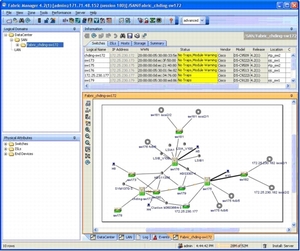



Thanks Toni,
You helped clear up some of my confusion regarding the whole hard vs soft zoning debate: the point is basically moot since the MDS essentially is 100% Hard Zoning.
Looking forward to checking out your other articles.
Regards,
Trevor
Hi Trevor – thanks for the kind words – good luck zoning your fabric!
-Toni