I’ve been working every night on this, but I haven’t had time to update the blog until tonight. First off, I have notes done for 4 songs now, so 6 more to go. I’ve noticed that I’ve made every song I’ve done so far akin to hard/expert level on Guitar Hero in complexity, so I’m going to tone it down for the last 4 songs or so to more like medium level. Since you can’t choose different levels, this at least gives a good mix of difficult songs and easier songs, and then if people want harder/easier for the other songs, they can simply make their own notes (and upload them for others :)).
Also, I quickly found out that the note editor still needed some design issues worked out. I found that unless I was dealing with a tricky part, it was actually easier to record at full speed than in 1/3X slow-mo, as in slow mode you’re always hitting the button too soon, and its so slow you can’t always tell if the sounds you’re hearing are the actual note or just a weird effect before the note, or another note, just due to the way people generally craft SIDs to get lots of good sounds out of 3 channels. So I reversed the functionality of the whammy bar. When you’re not pressing it, the song plays at full speed – the harder you press it, the slower the song goes. So fully depressed it goes at 1/3X slow-mo and half depressed its at 1/2X. Also – I found a constant need to wipe out all notes after a certain point – like, I would finish a section up, and the next section would start up, and I wouldn’t be ready and I’d play notes waay off base and then I would need to delete 5-6 of them. So, I changed the functionality of the full-clear to clear past the current point. E.g. if I was at tick 5600 and I hit the Green,Red,Yellow and Blue and strummed up, it would delete any notes recorded after tick 5600 and restart the song. This still allowed me to use it as a full song clear – if I wanted to fully clear the song, I simply did this right when the song started, so everything past tick 1 was deleted. Double the functionality!
In PSX64 news, I have the plans into Eagle and I’m working out the two issues I was having – both (I believe, I need to wire up a test on a protoboard) are due to sinking lines off the atmega8 instead of floating them. We’ll see – I’m looking to get it debugged and some safety features put on (i.e. diodes) and it put off for a prototype PCB printing asap so we can get some boards printed up. I suspect I will have the fixes and final plans done by this weekend, so I’ll be putting the plans and firmware up soon for those handy with a soldering iron.
Lastly, with the game mere days away from “complete completion” (e.g. all the note data recorded), I’ve been readying both a nice wordpress version of this blog for more behind-the-scenes stuff as well as a beautiful site developed by my girlfriend Leah for Synthetic Dreams (since the current website is a bit lame). All plans, downloads (game and songs), and purchase info for the PSX64 will be available between those two sites within the next week or so. I hope everyone enjoys the game as much as I do! 🙂
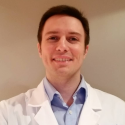 Hello - and thanks for visiting my site! I maintain ToniWestbrook.com to share information and projects with others with a passion for applying computer science in creative ways. Let's make the world a better and more beautiful place through computing! | More about Toni »
Hello - and thanks for visiting my site! I maintain ToniWestbrook.com to share information and projects with others with a passion for applying computer science in creative ways. Let's make the world a better and more beautiful place through computing! | More about Toni » 


